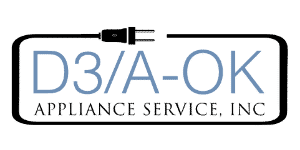If your GE washer isn’t working, perhaps because the controls have frozen or a motor fault error code is displayed, you might be able to fix it by resetting the washer. So, hold back on calling a technician. A reset only takes a few minutes and you may only need to disconnect the power.
This guide applies to most GE washers, such as the following models:
CATL160RBL, CATL260RBL, GTWN2800D1WW, GTWN4250D0WS, GTWN4250D1WS, GTWN4250M1WS, GTWN4950L0WS, WASR3110W0AA, WASR3110W0WW, WBSR1060T2AA, WBSR1060T2WW, WBVH6240FW, WHDSR109J5WW, WHDSR315DAWW, WHDSR316G0WW, WHDSR316G1WW, WHRE5550K2WW, WJRE5550K2WW, WJSR2080T2WW, WJSR2080T5WW, WPRE6150K2WT
When to try a washer reset
- The washer fills with water but won’t spin or agitate.
- The washer suffers a power surge or interruption.
- An unbalanced load causes the motor to shut down.
- The washer stopped before the cycle was complete.
- The Stop/Pause button was pressed during the cycle and the controls froze.
- A control board glitch has caused a false error code.
- The washer is stuck in test mode.
How to reset a GE washer Hydrowave motor
GE washers with a Hydrowave wash system don’t have a transmission, which means the motor is responsible for most of the drive system. Although the Hydrowave system generally makes the washer perform better, it can also put added stress on the motor and cause the washer to shut down whenever a motor problem arises.
Follow these steps to reset a Hydrowave GE washer:
- Unplug the washer for one minute.
- Plug the washer back in and lift and lower the lid six times within a 12-second period.
Note that:
- After plugging the washer in, you have 30 seconds to start lifting and lowering the lid.
- The lid needs to be lifted at least two inches to interrupt the magnetic connection on the lid.
- The lid needs to be completely closed each time.
The washer motor should now be reset and you can start a new cycle.
How to reset GE washers with a timer control knob
- Unplug the washer or shut off the washer circuit breaker or fuse.
- Turn the timer knob around in a clockwise direction once, bringing it back to any position other than the final spin setting.
- Restore the power.
Note that the washer should be disconnected from the power for two minutes. Once the power is restored, the washer should be reset and ready to start a new cycle.
How to reset a GE washer with an electronic control panel or knob
- Disconnect the power to the washer, either by unplugging it or by shutting off the washer circuit breaker or fuse.
- Wait two minutes and then reconnect the power.
When you turn the washer on, it should be reset. You may need to press Cancel or select the wash cycle to complete the reset.
If the washer doesn’t reset
The above reset methods should reset a GE washer. However, if the washer didn’t reset, you may have a model with reset instructions that are specific to your model. Therefore, you’ll need to check the washer’s manual for reset instructions. GE washer manuals can be downloaded from the GE website.
The washer’s tech sheet may also contain washer reset instructions. The tech sheet is often found behind the control panel. Make sure to disconnect the power before unscrewing the control panel.
How to test if the washer has been reset
After performing the reset, run a short wash cycle without putting any clothes in the washer. If the washer fills with water and begins to agitate, the reset is a success. Either cancel the cycle or move it forward to the spin cycle to empty the washer. Alternatively, add clothes and complete the wash cycle.
If the washer doesn’t reset or it still isn’t working
Control board issue
If a reset isn’t working, the problem might be the control board. The washer control board is located behind the control panel on modern GE washers.
The control board can be inspected for signs of burning, short circuits, or corrosion. If the control board appears damaged, replacing it may fix the washer. However, to be certain that the control board is defective, it’s best to contact a GE technician to test it and diagnose the issue.
Control panel issue
If the washer’s controls aren’t responding, the control panel may have a fault. If you unscrew the control panel and check it for damage, you may find the problem. Sometimes, a wiring harness may have become loose or the wiring may be damaged.
You could try replacing the control panel to fix the issue. If you want to be certain that the control panel is defective, contact a GE technician to diagnose the issue.
Incoming power issue
If the washer isn’t responding, it may have been damaged by a power surge, or it may be receiving too much or not enough voltage to power the washer. Contacting an electrician to check for a power supply issue may lead to resolving the issue.
Washer not filling
If you’re trying to reset the washer because it’s not filling with water, check for the following issues:
- The water supply to the washer is turned on.
- The water inlet hoses are connected properly, with the hot water hose connected to the hot water inlet and the cold water hose connected to the cold water inlet.
- Check that the screens on the water inlet hoses aren’t clogged.
- Check that the water pressure is sufficient (between 20 and 120 PSI depending on the model).
- Replace the water inlet valves.

Why Is My Microwave Sparking?

Understanding Frigidaire Dishwasher Error Codes

How to Dry Shoes in Dryer Without Damaging Them
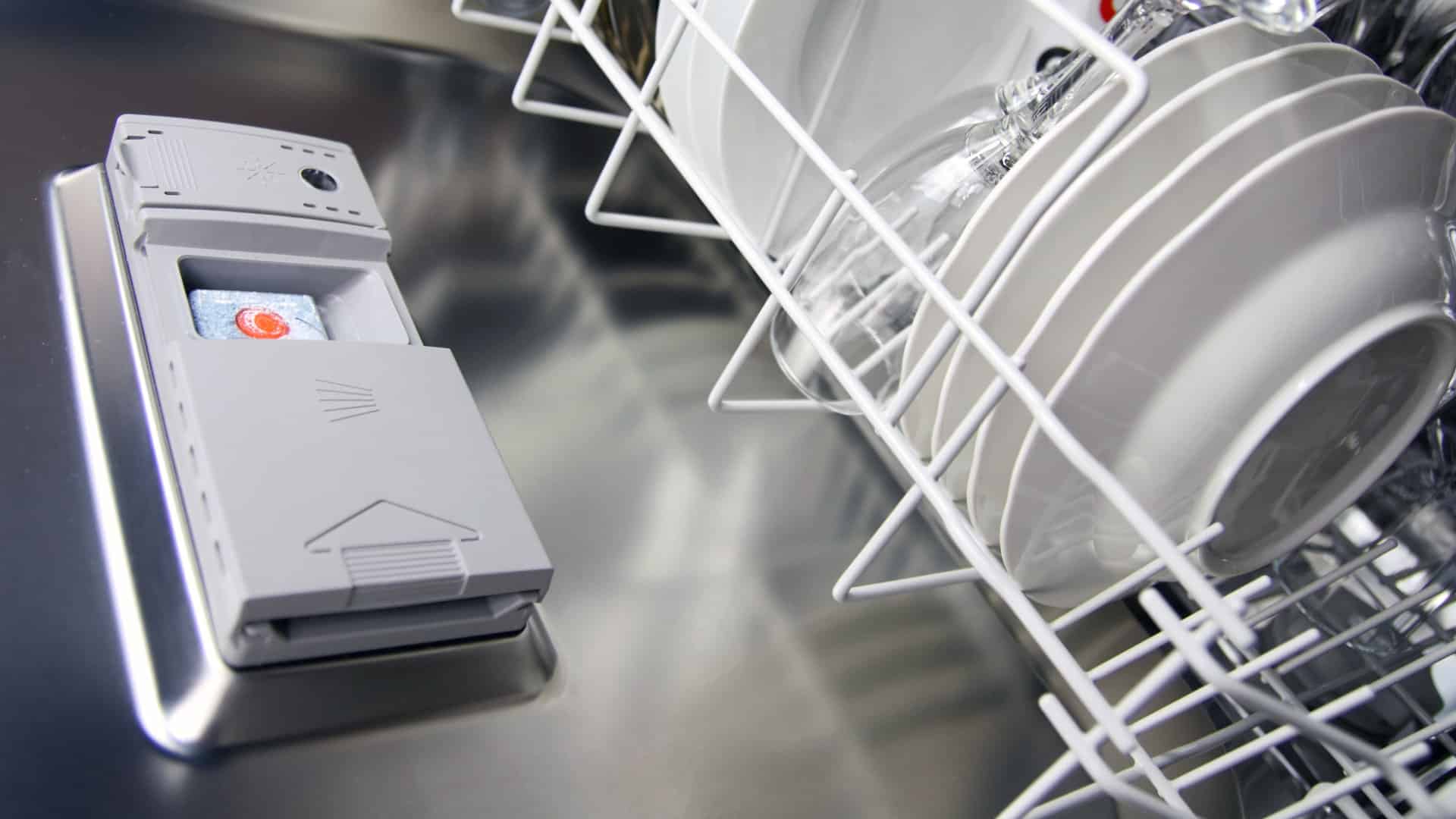
Why Is My Dishwasher Leaking?

How to Solve Electrolux Dryer Error Code E64

Microwave Light Won’t Turn Off? Here’s Why

GE Oven F9 Error Code: How to Fix It

How to Use a Self-Cleaning Oven (In 4 Steps)

How To Use a Maytag Top-Load Washing Machine

What to Do If Your Samsung Ice Maker Is Not Making Ice

How to Fix a Microwave Turntable That’s Not Turning

How to Wash Pillows in a Washing Machine

How to Fix an Ice Maker That Isn’t Working

Broken Refrigerator Door Seal? How To Fix It