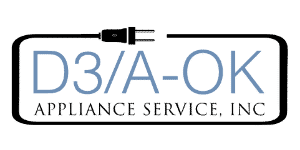A Samsung washer usually won’t spin when the drum isn’t balanced. This is caused by a defective component or the load not being distributed equally. If you’re lucky, you can simply redistribute the load to get it spinning again. Another relatively simple solution is to reset the washer by disconnecting the power for a minute or two. If the washer still won’t spin, components like the pump, door lock, and drive belt need to be checked and replaced if defective to fix the issue.
Before accessing the internal components of the washer, make sure to disconnect it from the power and turn the water supply to the washer off.
1. Balance the Load
As mentioned above, a Samsung washer often won’t spin properly if the load is unbalanced or if the drum is overfilled. An unbalanced load can cause the washer not to spin at all or not spin fast enough to remove the excess water from your clothes. Most Samsung washers display a Ub or UE error code if the washer load is unbalanced.
An unbalanced load issue can be prevented by balancing the load before starting the wash cycle and by not overfilling the washer. Similarly, an unbalanced load can be fixed by pausing the wash cycle and redistributing the load so that it is balanced. Other tips include adding or removing an item or two, making sure to select the correct wash cycle, and not washing a single large item without an additional large item to balance it out.
2. Reset the washer
Occasionally, the washer’s control board may have a glitch that either causes the washer to think it can’t spin or that it’s overloaded when it isn’t. Resetting the washer simply requires disconnecting it from the power for a minute or two. If it’s a glitch, when you plug the washer back in, the issue or error code should be resolved.
3. Check the door lock or lid switch
If you have a front-load Samsung washer, it has a door lock that’s designed to prevent the door from being opened while the washer is running, particularly during the spin cycle. Top-load Samsung washers also have a lid switch that locks the lid when the washer is spinning.
Depending on your model, you may be able to hear or see that the door lock or lid switch has engaged. If you don’t notice this, you may need to remove the component to test it for continuity with a multimeter. If the component doesn’t have continuity (a continuous electrical path), it needs to be replaced.
Accessing the component depends on the type of washer you have. Top-loaders often require removal of the control panel, while front-loaders usually have a panel surrounding the lock that can be removed with a screwdriver.
4. Check the drive belt
Some Samsung washers have a drive belt, which is responsible for spinning the drum. If the drive belt wears out or otherwise lacks the tension to spin the drum, the washer will have trouble with the spin cycle. A broken drive belt means the drum won’t spin at all.
Accessing the drive belt depends on the model and type of washer that you have. Usually, a front-load washer requires removing a rear access panel, while a top-load washer requires removing the control panel and a rear access panel. Some models may have an access panel on the front, while others may require disassembling the control panel, top panel, and washer cabinet.
When checking the drive belt, you should also make sure the pulleys it threads through are not defective. The pulleys should be able to turn freely and not struggle to turn the drum.
Symptoms of a defective drive belt or pulley also include a squealing noise that gradually gets worse, oil leakage under the belt, or the smell of burning rubber.
5. Check that the washer is draining
If water can’t drain from the washer, the drum won’t be able to spin. Samsung washer drainage problems are usually caused by a blocked drain hose, clogged pump filter, or a defective drain pump.
If you have the type of Samsung washer with a pump filter on the front, checking and clearing the pump filter may solve the drainage issue and get the washer to spin again. With other models, the internal drain hose and the pump needs to be accessed by removing the rear or top panel of the washer. The pump can be unclogged or tested with a multimeter for continuity.
If the pump doesn’t have continuity, it needs to be replaced. Also, the external drain hose can be disconnected from the back of the washer and checked for blockages.
Other components that may be defective
Motor Coupling
If you have a Samsung washer with a direct drive motor, it likely has a motor coupling to transfer power from the motor to the transmission. Over time, especially if the washer is often overloaded, the motor coupler can wear out and stop the washer from being able to spin. Checking and replacing the motor coupler requires accessing the washer motor.
Suspension Rods (Top-loader)
Top-load washers feature four suspension rods in each corner of the washer. If a rod is worn or broken, the washer won’t be able to balance the drum, and it won’t be able to spin. In this case, the top panel of the washer needs to be removed to check and replace the suspension rods.
Shock Absorbers (Front-loader)
Most Samsung front-load washers have two to four shock absorbers that allow the washer to balance and spin properly. If a shock absorber is defective, a vibration sensor may instruct the washer not to enter the spin cycle. Accessing the shock absorbers usually requires removing the top panel, back panel, and front panel of the washer. If you push down on the drum and then release, a washer with worn shock absorbers will bounce around instead of instantly returning to its initial position.
Drum Nut (Top-loader)
Samsung top-loader washers with agitators have a drum nut underneath the agitator that needs to be tight to make sure the washer drum is balanced and can spin properly. The agitator needs to be removed to access and tighten the drum nut.

Why Is My Microwave Sparking?

Understanding Frigidaire Dishwasher Error Codes

How to Dry Shoes in Dryer Without Damaging Them
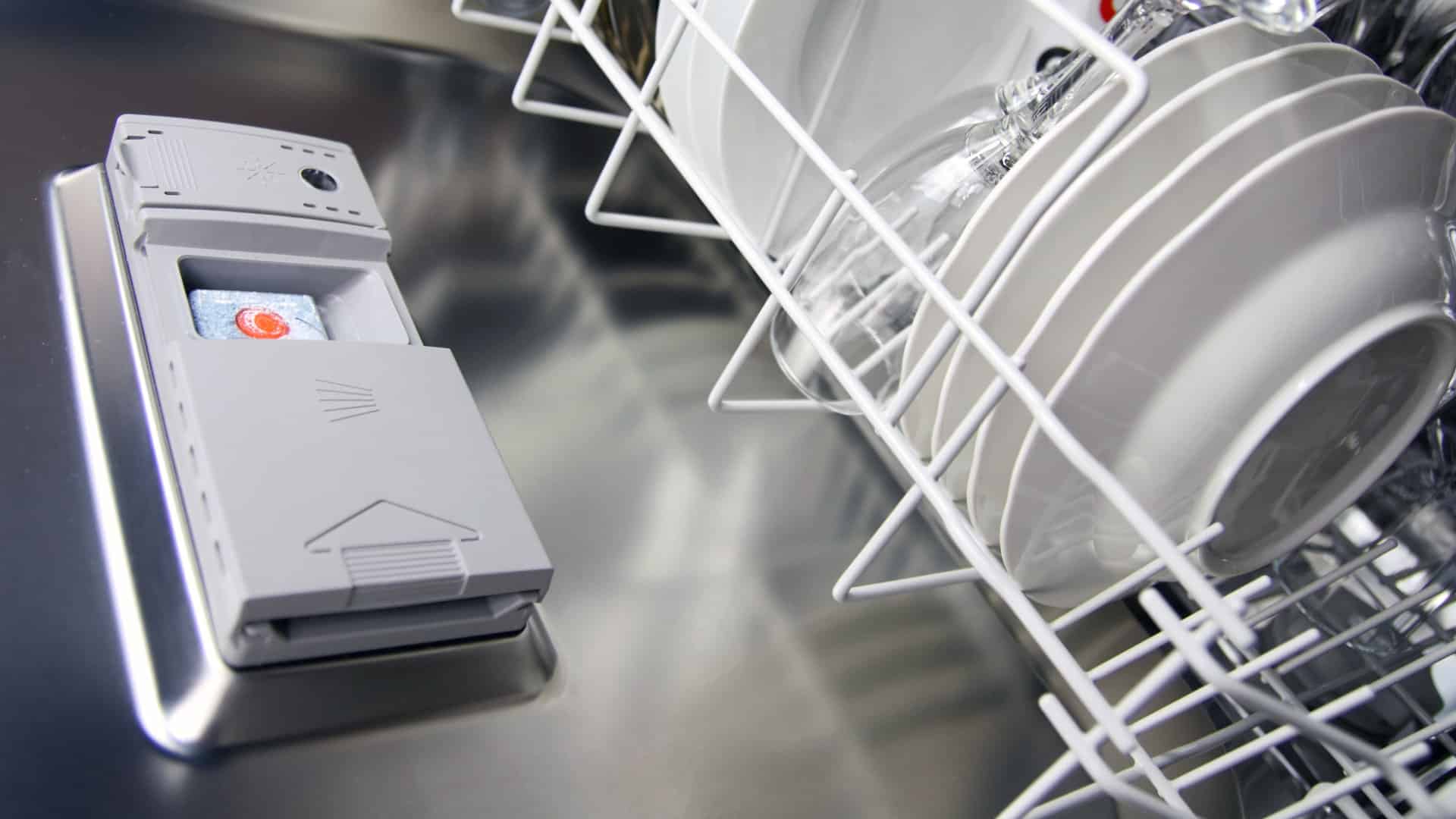
Why Is My Dishwasher Leaking?

How to Solve Electrolux Dryer Error Code E64

Microwave Light Won’t Turn Off? Here’s Why

GE Oven F9 Error Code: How to Fix It

How to Use a Self-Cleaning Oven (In 4 Steps)

How To Use a Maytag Top-Load Washing Machine

What to Do If Your Samsung Ice Maker Is Not Making Ice

How to Fix a Microwave Turntable That’s Not Turning

How to Wash Pillows in a Washing Machine

How to Fix an Ice Maker That Isn’t Working

Broken Refrigerator Door Seal? How To Fix It