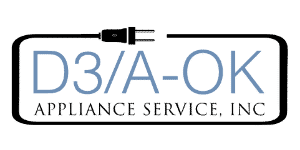When your microwave’s light refuses to switch off, understanding the underlying causes is crucial. This guide will delve into the possible reasons behind this issue and provide solutions to ensure your microwave operates safely and efficiently.
Before proceeding, try a simple reset by turning your microwave off for 5 minutes before turning it back on again. If the light bulb stays on when the door is closed, check the components listed below.
Please note that working with microwave components can be very dangerous due to the risk of electrical shock. If you’re not experienced in working with microwaves, you should get a qualified technician to do it for you.
The Buttons Might Be Stuck
If you’re dealing with a microwave light that stays permanently on, start by inspecting the buttons on your control panel. When a button becomes stuck in the pressed position, it can continuously send a signal to the light circuit, causing the microwave light to remain illuminated.
To check for stuck buttons, listen for the usual beep sound when you press them. If you don’t hear the beep, it indicates that a button might be stuck, especially on microwaves with mechanical buttons. However, if you own a microwave with a touch interface, the issue may be related to a faulty control panel (see below).
The best way to resolve the problem is to clean the buttons. Follow these steps to clean the buttons:
- Unplug your microwave for safety.
- Use a soft cloth and a mild cleaning solution to clean the area around the buttons.
- Cleaning away any grease residue or food debris may make the button pop back into its normal position when pressed.
- This popping back into place signifies that the button has been released, and your microwave light should now function correctly. If the light still doesn’t turn off, check the bulb socket.
The Bulb Socket Might Be Faulty
Sometimes, the problem may be as simple as a malfunctioning bulb socket. Microwave ovens typically use a socket to secure the bulb in place. If this socket fails to connect with the bulb properly, it can lead to a continuous light even when the microwave is not in use.
Here’s how to check the bulb socket:
- Ensure the microwave is unplugged.
- Access the bulb socket, usually inside the microwave’s cooking compartment.
- Examine the socket for any visible damage or signs of wear.
- Gently remove the bulb and inspect its base for any damage or deformities.
- If the socket or bulb appears damaged, replace them. If the bulb socket isn’t damaged, check the door switch.
- Replacing a bulb socket or bulb is a relatively straightforward task and can often be done without professional help. However, you must ensure you use the correct replacement parts and adhere to safety guidelines while repairing it.
- If you replace the bulb socket, turn your microwave back on and check if the light problem has been solved. If not, check the door switch.
The Door Switch Might Be Faulty
A malfunctioning door switch is one of the most common culprits behind a microwave light that won’t turn off. These safety interlock switches ensure the microwave’s door is securely closed before the appliance operates. When you open the microwave door, this switch should interrupt the power supply, including the light. However, if the door switch is defective or not functioning correctly, the microwave may continue to operate with the light on, or the light may remain on even when the microwave is not in use.
Follow these instructions to check the door switch:
- Start by unplugging the microwave to ensure your safety.
- Next, access the door switch by removing the microwave’s outer cover. This will require you to remove a few screws.
- Inspect the door switch for visible damage or loose connections. If you find any damage, the door switch or the wiring must be replaced.
- Use a multimeter to check the continuity of the switch. If it fails to show continuity when the door is open but displays continuity when it is closed, the switch is likely faulty and will need to be replaced. If the door switch isn’t defective, check the control board.
- Before replacing the door switch, choose the correct replacement part compatible with your microwave model. The door switch is simple to replace. Simply disconnect the old one and then secure the new one in place.
- Once the door switch is replaced, check if the light can now turn off. If not, check the control board.
The Control Board Might Be Faulty
The control board in your microwave is like its brain, responsible for managing and regulating various functions, including light operation. If the control board is damaged, experiences a malfunction, or suffers from a circuitry issue, it may lose the ability to control the light properly.
Follow these instructions to check the control board:
- Start by checking if other microwave functions are working correctly. For example, make sure the buttons are responsive. If other functions are also faulty, this indicates the control board is defective and will need to be replaced.
- If there are no other obvious faults with the microwave functions, the next step is to examine the control board for visible signs of damage or scorch marks. To do this, you will need to remove the microwave’s outer cover if you haven’t already.
- If the board is damaged, it will need to be replaced. If there is no obvious damage, use a multimeter to test the control board’s components for continuity.
- If any components don’t have continuity, the control board will need to be replaced. If they all have continuity, check the relay.
- Replacing a control board can be complex, so you should only do it if you have experience working with microwave electrical components. Alternatively, get a technician to do it for you. The manual for your microwave make and model will have instructions for replacing the control board.
- If you replace the control board, check if the light problem has been solved once installed. If not, check the relay.
The Relay Might Be Stuck
Microwave ovens often incorporate a relay to control various functions, including the light. A relay is essentially an electrically operated switch. If the relay responsible for turning the light on and off becomes stuck in the “on” position, the microwave light will remain illuminated even when it’s not supposed to be.
Here’s how to determine if the relay is stuck:
- Listen for a clicking sound coming from the microwave when it’s operating. This indicates that the relay is attempting to switch on or off but failing to do so.
- If you suspect a stuck relay, unplug the microwave to prevent any electrical hazards.
- Next, access the control panel and locate the relay responsible for controlling the light.
- Carefully tap the relay or apply light pressure to see if it releases.
- If temporarily tapping the relay resolves the issue, it clearly indicates that the relay is stuck and should be replaced. If tapping the relay doesn’t fix the problem, you will need to get a technician to inspect your appliance to see if they can find the cause of the problem.
- Once replaced, check if the light problem is fixed. If not, you will need to consider getting a technician to inspect your microwave to see if they can find the cause of the problem.

Why Is My Microwave Sparking?

Understanding Frigidaire Dishwasher Error Codes

How to Dry Shoes in Dryer Without Damaging Them
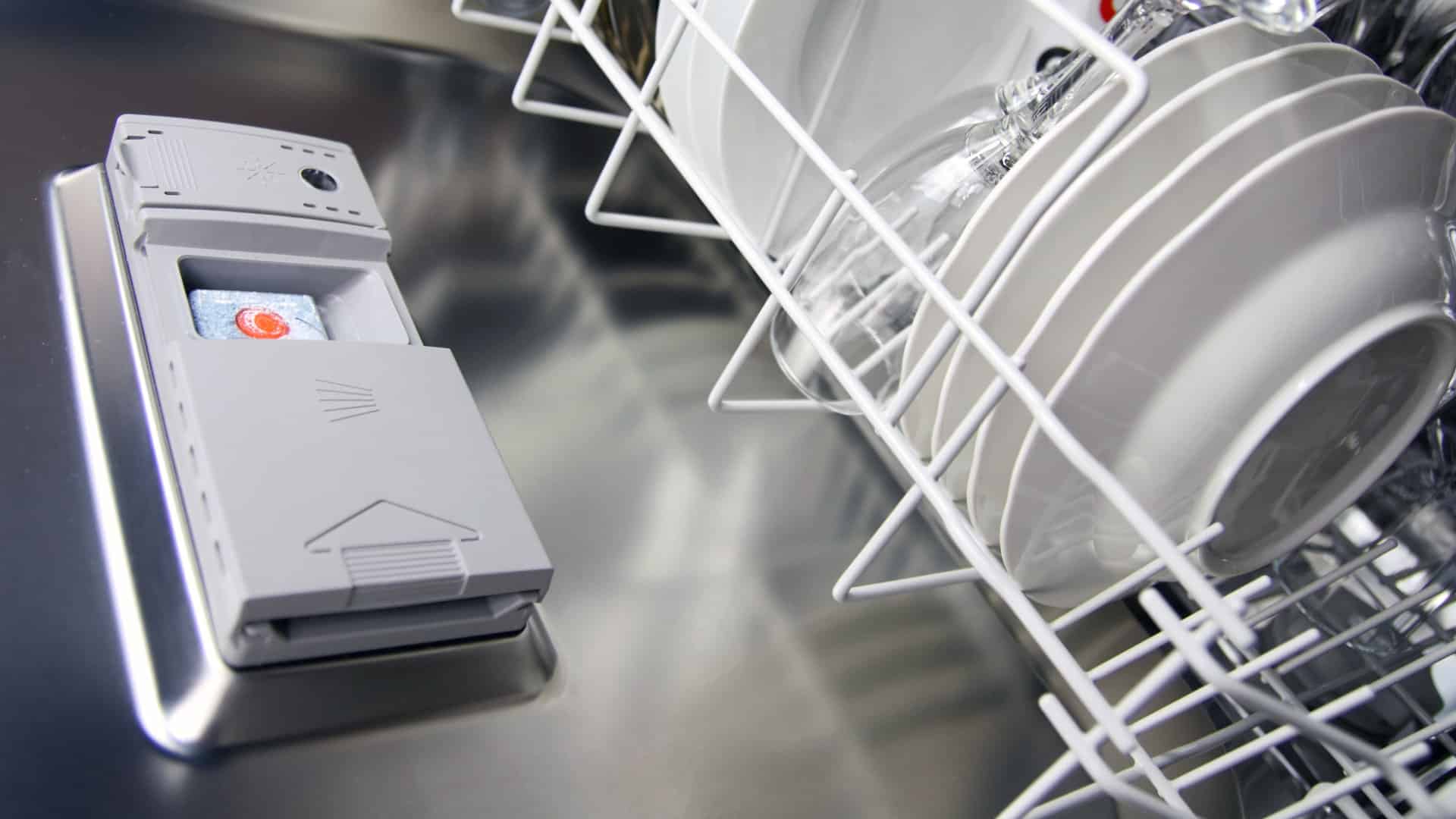
Why Is My Dishwasher Leaking?

How to Solve Electrolux Dryer Error Code E64

Microwave Light Won’t Turn Off? Here’s Why

GE Oven F9 Error Code: How to Fix It

How to Use a Self-Cleaning Oven (In 4 Steps)

How To Use a Maytag Top-Load Washing Machine

What to Do If Your Samsung Ice Maker Is Not Making Ice

How to Fix a Microwave Turntable That’s Not Turning

How to Wash Pillows in a Washing Machine

How to Fix an Ice Maker That Isn’t Working

Broken Refrigerator Door Seal? How To Fix It