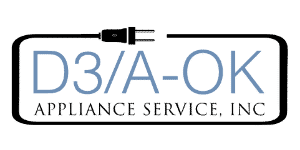If your microwave is turning off in the middle of cooking, there is most likely something wrong with one or more of the components within your appliance that will need to be repaired or replaced.
In this guide, we are going to go through all the possible causes of your microwave suddenly turning off and give you step-by-step instructions on how to fix them. Hopefully, the problem can be solved by something simple like cleaning the vent, but if that doesn’t work, you will need to use a multimeter to check some of the internal components. Please note, you shouldn’t attempt to test or repair any of the internal components unless you are qualified to do so. This is because microwaves are very dangerous appliances to repair due to the risk of eclectic shock.
Check the air vent
Start by making sure the air vent isn’t blocked. Your microwave has an air vent in it to help it cool down. When the vent becomes clogged up with grease and/or loose debris, your microwave might not be able to operate correctly and turn off mid-way through a cooking cycle. To clean the vent, use a small brush to clean out any debris and then wipe it clean with a damp cloth. If this simple fix doesn’t work, you will need to check the door switch.
Check the door switch
The first component to check with a multimeter is the door switch. The purpose of the door switch is to make sure the door is closed when you turn your microwave. If the door switch becomes defective, your microwave may turn off in the middle of cooking.
Here’s how to check the door switch:
- Make sure the power is turned on.
- Open the microwave door and check if the light comes on inside.
- Next, close the door and check if the light turns off when the door is shut.
- If the light doesn’t turn off when you close the door, this indicates the door switch is defective and will need to be replaced.
- If the light does turn off, it’s still a good idea to test the door switch with a multimeter.
- To test the door switch, turn the power off and then remove the microwave casing/cabinet. Locate the door switch and test it with your multimeter.
- If the door switch doesn’t have continuity, it’s defective and will need to be replaced. If the door switch has continuity, you can move on to checking the diode.
- Once a new door switch is installed, turn your microwave on and test if it can cook your food without turning it off. If it still doesn’t work properly, check the diode.
Check the diode
The next component that we recommend you check is the high-voltage diode. The high-voltage diode converts the A/C power supply into D/C power so the magnetron in your microwave can function. If you can hear a loud buzzing noise coming from your microwave when it’s operating, this indicates the diode is faulty and will need to be replaced. If you can’t hear a loud buzzing noise, it’s still a good idea to check the diode with your multimeter.
Here’s how to check the diode:
- Switch the power off.
- If you haven’t already, remove the microwave casing/cabinet so you can access the diode.
- Locate the diode (consult your user manual if necessary).
- Inspect the diode to see if it has burnt out or is damaged in any other way. If burnt out or damaged, it will need to be replaced.
- If you don’t find any obvious damage, test the diode with your multimeter.
- If the diode has continuity, it’s working fine, and you can move on to check the control panel. If the diode doesn’t have continuity, it will need to be replaced.
- Once replaced, turn your microwave back on and check if it can operate correctly without turning off. If not, check the control panel.
Check the control panel and touchpad
The next component to check is the control panel/touchpad. The easiest way to check if it’s working is to try and press every button to see if they work. If one or multiple buttons don’t work, the control panel and touchpad will need to be replaced. If all of the buttons are working, check the cooling fan.
Check the cooling fan
The cooling fan is inside your microwave and is there to help keep the magnetron cool when it’s operating. If the fan becomes defective, the microwave may turn off mid-cycle. To check if the fan is working, turn your microwave on and check if the fan turns on. If you don’t hear the fan it’s most likely faulty and will need to be replaced.
To make sure the fan is defective, you can test it with your multimeter:
- Switch the power off.
- If you haven’t already, remove the microwave casing/cabinet so you can access the fan.
- Locate the fan (consult your user manual if necessary).
- Once located, test the fan motor with your multimeter.
- If the fan motor has continuity, it’s working fine, you will have to consider replacing the main control board. If the fan motor doesn’t have continuity, it will need to be replaced.
- Once replaced, turn your microwave back on and check if it can operate correctly without turning off. If not, you will have to consider replacing the main control board.
Replace the control board
Your final option if you still haven’t found the cause of your microwave turning off in the middle of cooking is to replace the main control board. The control board is responsible for directing all the different components within the microwave to operate. If it becomes defective, your microwave won’t operate correctly. Unfortunately, testing the control board is difficult so your only option is to replace it and hope it fixes the problem. Due to the cost of replacing the control board, you may be better off buying a new microwave.

Why Is My Microwave Sparking?

Understanding Frigidaire Dishwasher Error Codes

How to Dry Shoes in Dryer Without Damaging Them
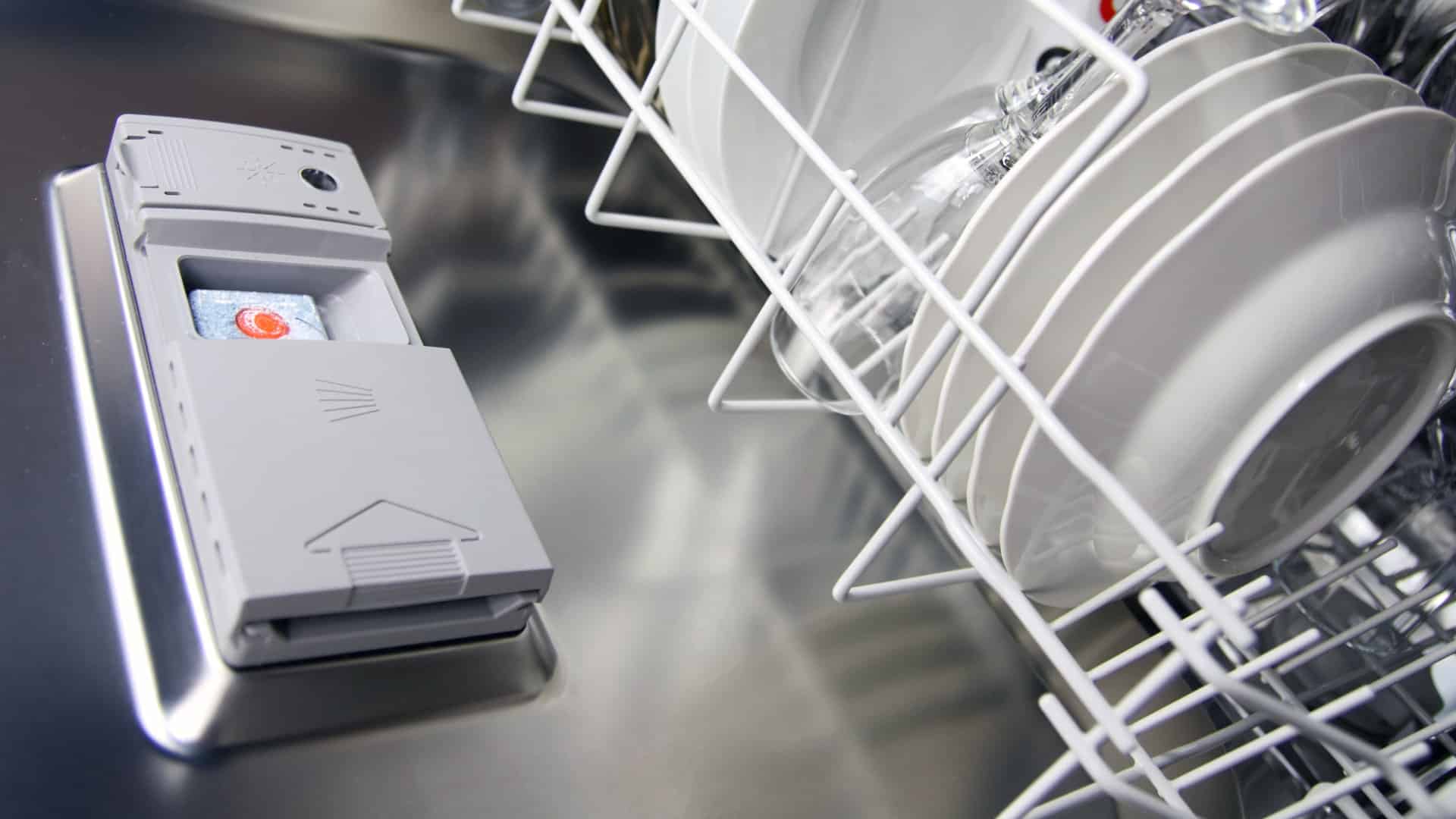
Why Is My Dishwasher Leaking?

How to Solve Electrolux Dryer Error Code E64

Microwave Light Won’t Turn Off? Here’s Why

GE Oven F9 Error Code: How to Fix It

How to Use a Self-Cleaning Oven (In 4 Steps)

How To Use a Maytag Top-Load Washing Machine

What to Do If Your Samsung Ice Maker Is Not Making Ice

How to Fix a Microwave Turntable That’s Not Turning

How to Wash Pillows in a Washing Machine

How to Fix an Ice Maker That Isn’t Working

Broken Refrigerator Door Seal? How To Fix It